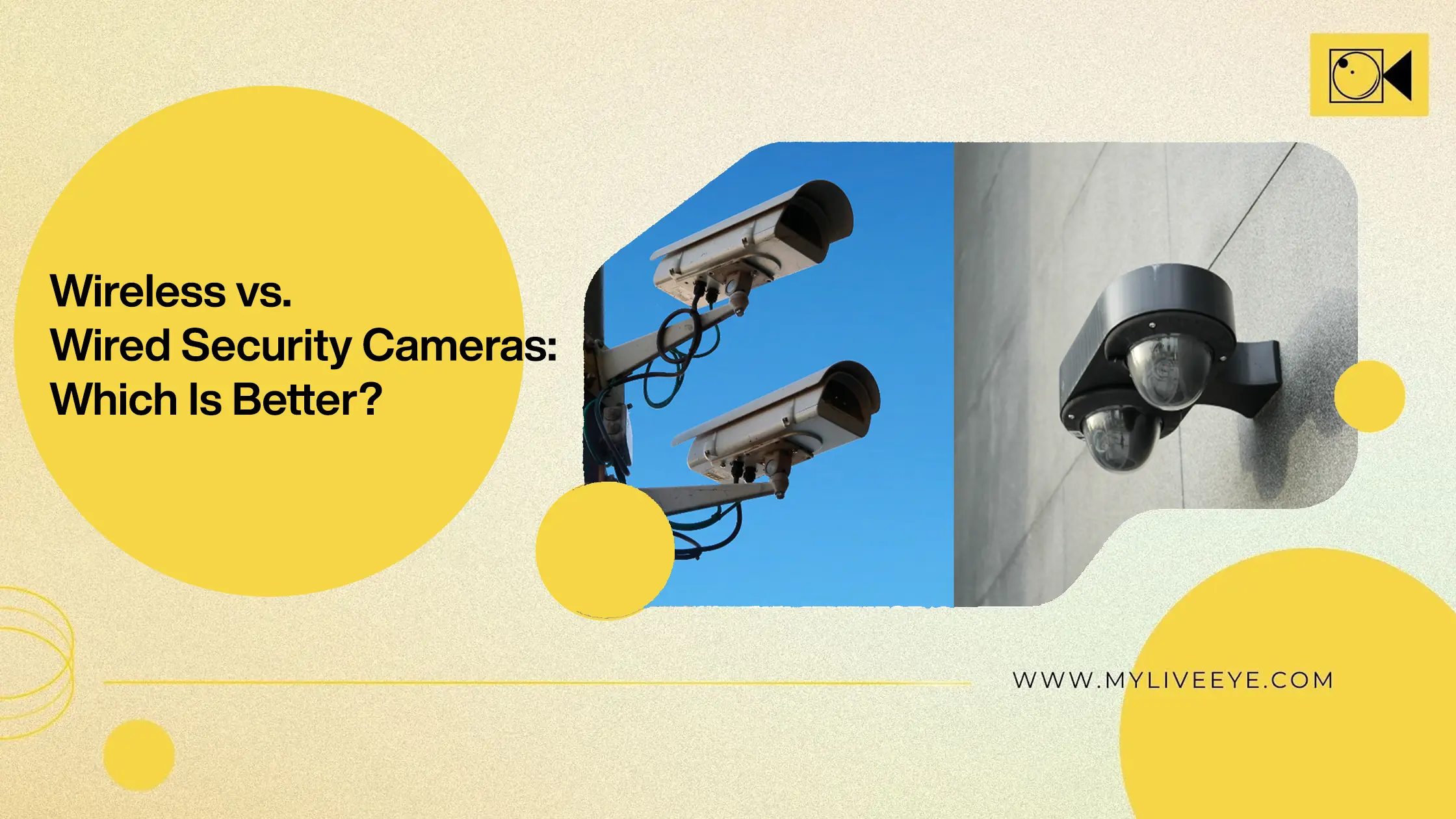The Ultimate Guide to Security Webcams for Businesses
In today’s dynamic business landscape, security is paramount. Whether you run a small local shop or a large corporation, safeguarding your premises, assets, and personnel is non-negotiable. In the digital age, one of the most effective tools at your disposal is the security webcam. These sophisticated devices offer unparalleled surveillance capabilities, enabling you to monitor your business premises in real-time and deter potential threats. In this comprehensive guide, we’ll delve into everything you need to know about security webcams for businesses, from key features to installation best practices and live monitoring capabilities.
Introduction to Security Webcams
Security webcams, also known as surveillance cameras, are
specialized cameras designed to monitor specific areas and capture
footage for security purposes. They come in a variety of shapes
and sizes, ranging from discreet indoor cameras to rugged outdoor
models equipped to withstand harsh weather conditions. Modern
security webcams boast advanced features such as high-definition
video recording, night vision, motion detection, and two-way audio
communication.
These devices serve as a crucial component of any comprehensive
security system, providing businesses with a constant eye on their
premises even when they’re physically absent. With remote access
capabilities, business owners and security personnel can monitor
live feeds from anywhere with an internet connection, offering
peace of mind and enabling swift response to potential security
incidents.
Key Features of Top Security Webcams
When selecting the best security webcams for your business, it’s essential to consider several key features to ensure optimal performance and reliability:
High Definition Video Quality
Opt for cameras that offer high-definition (HD) video resolution, such as 1080p or 4K, for crisp, clear footage. This ensures that vital details are captured accurately, making it easier to identify individuals and events.
Night Vision
Choose cameras equipped with infrared (IR) LEDs or low-light sensors for enhanced visibility in low-light or nighttime conditions. Night vision capabilities are crucial for maintaining surveillance around the clock, providing uninterrupted coverage regardless of lighting conditions.
Motion Detection
Look for cameras with built-in motion detection technology that can trigger recording or alert notifications when activity is detected. This feature helps reduce false alarms and ensures that you’re alerted to potential security threats promptly.
Weather Resistance
For outdoor surveillance applications, opt for weatherproof cameras designed to withstand exposure to the elements, including rain, snow, and extreme temperatures. This ensures reliable operation and longevity, even in harsh outdoor environments.
Two-Way Audio
Consider cameras with two-way audio capabilities, allowing for real-time communication between the viewer and individuals on-site. This feature facilitates remote interaction, enabling business owners to communicate with employees or visitors and deter potential intruders.
Remote Access
Choose cameras that offer remote access via mobile apps or web portals, allowing you to view live feeds and manage settings from anywhere with an internet connection. Remote access enhances convenience and flexibility, empowering you to monitor your business premises on the go.
Installation and Setup Best Practices
Proper installation and setup are critical to the effectiveness of your security webcam system. Follow these best practices to ensure optimal performance and coverage:
Strategic Placement
Identify strategic locations for camera placement based on your business layout, entry points, high-traffic areas, and points of interest. Position cameras at vantage points to maximize coverage while minimizing blind spots.
Secure Mounting
Ensure that cameras are securely mounted to stable surfaces using appropriate mounting brackets or hardware. This prevents tampering or dislodging and maintains consistent camera orientation and coverage.
Network Connectivity
Connect cameras to a reliable network, either via Ethernet or Wi-Fi, ensuring stable connectivity and uninterrupted video streaming. For wireless cameras, position them within range of your Wi-Fi router and minimize interference for optimal performance.
Firmware Updates
Regularly update camera firmware to ensure that you have the latest features, performance improvements, and security patches. Check for firmware updates from the manufacturer’s website or within the camera’s settings menu.
Privacy Considerations
Respect privacy laws and regulations when deploying security webcams, especially in areas where individuals may have a reasonable expectation of privacy, such as restrooms or employee break rooms. Use privacy masks or camera scheduling to disable recording in sensitive areas when necessary.
Live Monitoring Capabilities
One of the most significant advantages of security webcams is their live monitoring capabilities, allowing you to keep a watchful eye on your business premises in real-time. Here’s how you can leverage live monitoring effectively:
Remote Access
Take advantage of remote access features to monitor live camera feeds from anywhere using your smartphone, tablet, or computer. Whether you’re at home, in the office, or traveling, you can stay connected to your business 24/7.
Instant Alerts
Set up motion detection alerts or notifications to receive instant alerts via email, push notifications, or SMS when unusual activity is detected. This enables you to respond promptly to security incidents and take appropriate action.
Continuous Monitoring
Designate dedicated personnel or security teams to monitor live camera feeds continuously during business hours or high-risk periods. Implement rotating shifts or schedules to ensure round-the-clock surveillance coverage.
Integration with Alarm Systems
Integrate security webcams with your existing alarm systems or security infrastructure for seamless coordination. In the event of an alarm trigger, cameras can automatically activate, providing visual verification of the alarm event.
Advanced Features to Enhance Security
AI-Powered Analytics
Utilize cameras with AI-powered analytics to enhance security monitoring. Features such as facial recognition, object detection, and behavioral analysis can provide deeper insights and improve threat detection accuracy.
Cloud Storage
Consider cameras with cloud storage options for secure and scalable video storage. Cloud storage ensures that your footage is safely backed up and accessible from anywhere, even if the physical camera is damaged or tampered with.
Custom Alerts
Customize alert settings based on specific criteria, such as time of day, camera location, or activity type. This allows for more precise notifications and reduces the likelihood of false alarms.
User Management
Implement user management features to control who has access to your security camera feeds and settings. Assign different access levels and permissions to ensure that only authorized personnel can view or manage the cameras.
FAQs
What are the benefits of using security webcams for businesses?
Security webcams provide real-time monitoring, deter criminal activity, enhance employee safety, and help in incident investigations. They also offer remote access and integration with other security systems.
How do I choose the right security webcam for my business?
Consider factors such as video quality, night vision, motion detection, weather resistance, audio capabilities, and remote access. Assess your specific security needs and environment to select the most suitable cameras.
Can security webcams be integrated with other security systems?
Yes, many security webcams can be integrated with alarm systems, access control systems, and other security infrastructure for comprehensive security management.
Are there privacy concerns with using security webcams?
It's essential to comply with privacy laws and regulations when using security webcams. Avoid placing cameras in areas where individuals have a reasonable expectation of privacy and use privacy features like masking or scheduling as needed.
How often should I update the firmware of my security webcams?
Regularly check for and install firmware updates to ensure your cameras have the latest features, performance enhancements, and security patches. This can typically be done through the manufacturer’s website or the camera’s settings menu.
Also read: Mobile Surveillance: Stay Secure Anywhere